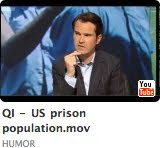
In April 2010, I will begin teaching our new campus Information Technology program in Networking. This will be a cohort program, where 15-18 IT students will go lock step through a 12-month program.
From my years working in the IT industry, I have discovered that there is a great need in the IT field to share information. No one individual can have ALL the IT knowledge that is available. It is too vast. There is, however, a significant amount of person-to-person knowledge sharing that occurs within field; and, in fact, it MUST occur in order for IT departments to become as efficient and effective as possible. This information sharing skill is something I want to teach my IT students very early in the program.
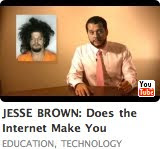
To this end, I have decided to use three Web 2.0 tools synchronously: YouTube, Woopid and Vidque. YouTube and Woopid will be sources of video searches. Vidque will allow the students to compile their video searches and discoveries into one location – a video web page – which can be shared with their classmates via Twitter or a Google web site; shared now and in the future, as they enter the industry for their first IT jobs.
The classroom activity using the tools will begin the first week. Students will be introduced to YouTube and Woopid and taught how to do valid searches for training videos on IT topics. They will enter search criteria such as: “hardware”, “software”, “networks”, “server”, “Windows VISTA”, and “Windows 7”, as well as more complicated advanced searches. After some exploration has occurred and students feel comfortable with what types of videos they will be seeking, we will move on to Vidque.
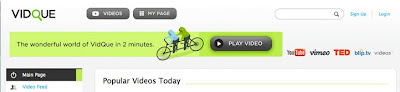
The activity will follow these steps:
1) Go to www.YouTube.com and www.Woopid.com.
2) Search for videos related to the content of our class. For example, our first class in an A+ hardware class. Search on words such as: hardware, CPU, memory, motherboard, ports, USB, etc.
3) Once you have identified several training or information videos that appeal to you, go to www.vidque.com.
4) From the home page, click in the upper right corner to “sign up” and create your user account.
5) As you fill out the information page for your account, link Vidque to your Twitter and Google website pages by entering the URLs in the appropriate fields.
6) Once your account is created, log in.
7) Click on the link titled “My Page” and proceed to personalize your web page. Make certain you add the Bookmarklet widget, to make your YouTube and Woopid searchers easy to tag as you find them.
8) Invite your classmates to your site.
9) Once you have your page settings to your liking, click page to the home page and then click the “Options > Add Video” links and begin adding your previously located videos to your page (enter the URL).
10) This will be your share site for all IT video training you find on the web. You may wish to create a blog on your Google web site or communicate with your classmates via Twitter, when you find a video you believe the class would enjoy sharing.

I expect my students to be very engaged in this activity and to enjoy the opportunity to so easily compile and share some necessary video IT training with their classmates.
All graphics courtesy of www.vidque.com.

I think Vidque tool sounds like it will be very useful in your teaching situation. I think the ability to organize useful information for each student's benefit as well as for their classmates is always a good idea. I know that I enjoy reading what each of us has done for our assignments. This particular class we are in now really allows us to look at what our classmates are producing. It seems that a group of students could collaborate on compiling video pertaining to a certain topic, while other groups had different topics. Each group could then share with one another.
ReplyDeleteVery clear and concise directions. This appears to be a great tool for collaboration amongst your students. You are absolutely right, no one person can have all the IT knowledge. Some students will excel with different skills and bring those expertise to the table, and a well rounded table you'll have. I like it.
ReplyDeleteGinger,
ReplyDeleteI think Vidque looks like a really interesting tool, especially for a classroom experience. After reading you blog, I spent some time on the site, and it feels a lot like Delicious for video content. Students could be sent on a virtual scavenger hunt, develop How-To seminars, all sorts of information. It might even be a strong candidate to design a marketing assignment much along the lines of your Flickr idea. Thanks for the input!
Wow.... I learn something new everyday. I never heard of Vidque until I read your blog. What a cool tool. I especially like the organizational aspect of it, allowing students to organize their videos in one place. This is a neat benefit of using Vidque because once the video is shared students can see each others work.
ReplyDeleteYou said There is a significant amount of person-to-person knowledge sharing that occurs within field; and, in fact, it MUST occur in order for IT departments to become as efficient and effective as possible." This is a great way of putting it and is incredibly essential for all students. This is my first year working as the TIS for my school and I have found that the more information we share the more efficient the tech department becomes. Thank you for sharing.
Hey Ginger,
ReplyDeleteWhat a great idea for creating a video repository of informational and instructional videos! I could see this mimicked for so many other applications. I didn't know about Vidque or Woopid, thanks for tuning me in.
Ginger – I remembered you were a fellow musician from reading your FSO profile more than a month ago. I had forgotten however that you worked with Information Technology as well. Computer systems, custom solutions and programming in particular have become passions of mine in recent years. In fact, when finished with EMDT I plan to pursue an additional degree in Computer Information Systems. (After a well earned break of course…)
ReplyDeleteThrough my own prior experience with computer and programming projects I can truly relate to your statement about sharing knowledge with our peers. This has saved me on more than one occasion when I had become absolutely stuck and could find no traditional documentation to solve the problem Luckily, of all the web based communities, the tech support and programming sites must be among the most numerous. I am not familiar with Woopid or Vique but will be sure to check them out as tutorial videos seem like another great untapped source for my continuing education.
You had also asked about my RSS feeds last week. The Educational Technology and Life" feed is in fact the one provided by http://edtechlife.com. The Music Technology in Education feed is from Dr. James Frankel's blog at http://jamesfrankel.musiced.net.